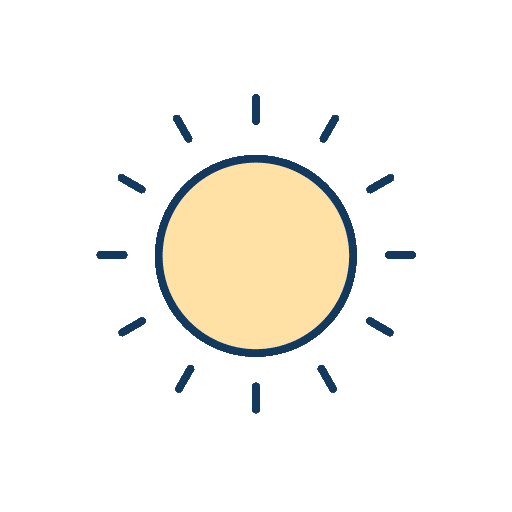环境
Taro 2.x
node 14.18.1
1. 启动 yarn dev:swan 启动不了
检查node版本是否太高,把node降级到14.x
2.进行页面配置
写的时候有个功能,需要隐藏顶部自带导航栏。但对于SPA来说,需要再index.json里面进行设置,或者直接在class组件中进行config的配置
class Home extends PureComponent {
config = {
navigationStyle:"custom", // 隐藏顶部navigation的样式
};
}
但对于写function component的朋友来说就没有那么友好,配置会有坑。我就一直配不上lol。但是升级到Taro3之后,能够直接在function里面配置。
definePageConfig({
navigationBarTitleText: '首页'
})
export function xxx(){
}
3. class component 需要extends pure component
当只extends component的时候会报以下错误
[Module Factory] modular 27 execution fail:
Cannot read property 'call' of undefined
TypeError: [Module Factory] modular 27 execution fail:
Cannot read property 'call' of undefined
当没有extends任何东西的情况下报以下错误
Custom Component Error】can't find componentPaths, please check your config:
1. Please check if the reference path is correct;
2. If it is a page under this path, the "component: true" in the current page JSON should be removed.
Error: 【Custom Component Error】can't find componentPaths,
主要是因为Taro需要支持多端,对component进行了进一步的封装
4. 对custom hook不友好
当class component需要使用custom hook的时候,需要使用hoc进行转化,使得class component能够使用。但因为Taro对component的封装,class component仍无法利用hoc使用
总的来说,taro2.x没有taro3对hook友好
5. canvas, camera 上的置顶元素,真机上无法看到
主要是因为 canvas和camera永远都是处在 z-index的最顶层,在模拟器上确实能看到置顶元素,因为模拟器和真机的渲染引擎不同,所以真机上看不到。如果需要置顶元素,需要使用原生cover-image或者cover-view来写。
<camera>
<cover-view class="column_outline">
<cover-view class="column_item"></cover-view>
<cover-view class="column_item"></cover-view>
</cover-view>
</cover-view>
</camera>
6. 动态尺寸样式写法
Taro中写在class里面的尺寸样式,统一用px来写。taro会根据h5和小程序会转换成rem和rpx。但是一些情况下需要使用动态计算尺寸。直接通过style内联样式写,Taro无法进行自动转换。需要利用Taro.pxTransform()包一层